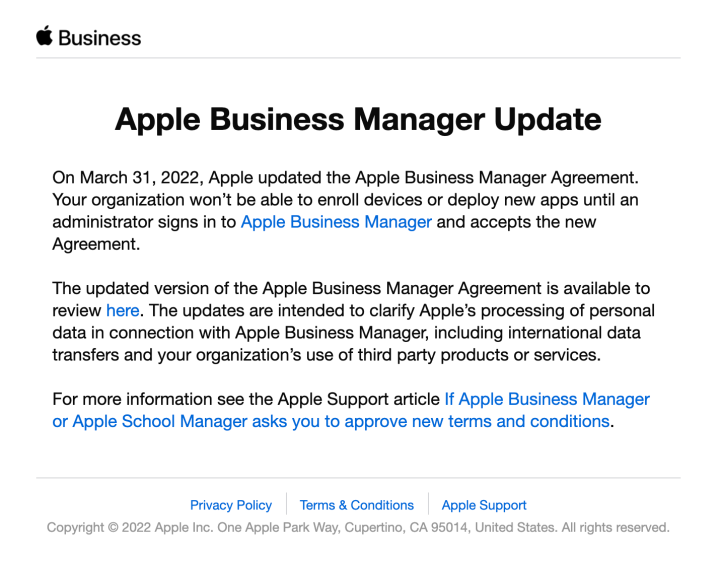The Apple Deployment Guide (https://support.apple.com/guide/deployment/welcome/web) is always updated soon after a major macOS release. However, it can take a couple of weeks for it to become available in many locales.
This year has been no exception, but as of today the Apple Deployment Guide (https://support.apple.com/guide/deployment/welcome/web) should now be available to all locales (that link should direct to your locale).
Prior to today, when accessing https://support.apple.com/guide/deployment/welcome/web from outside Canada and the US, folks would be redirected to their locales version of the guide, which was dated June 2022.
Even trying https://support.apple.com/en-us/guide/deployment/welcome/web would redirect folks to their locales version of the guide.
The one exception was is the en-CA locale (https://support.apple.com/en-ca/guide/deployment/welcome/web), which doesn’t seem to redirect. And as such, folks outside Canada and the US have been accessing the guide via that URL.
Regardless, its welcome to have the documentation available to all.
And, if so inclined, why not file feedback with Apple along the lines of what I filed below. So those of us outside Canada and the US are not left out in the cold for a couple of weeks next time (maybe):
FB11718598 (When a locales documentation isn’t available, redirect to en-US)